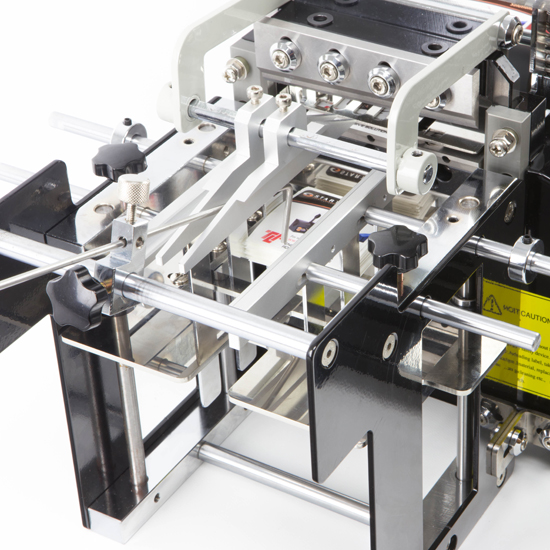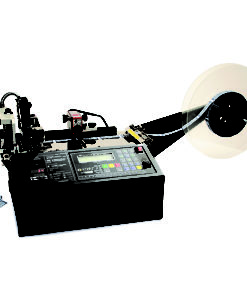| Model # | TBC55SK |
|---|---|
| Max. Width | 3.54" (90mm) |
| Cut Length | 1.18” to 5.9” (40 to 150mm) |
| Max. Material Thickness* | 0.25” (6mm) |
| Feed Speed* | 21" (53cm)/sec |
| Accuracy of Cut | +/-.04” (1mm) |
| Max Outside Diam of Roll | 18" (457mm) |
| Feed and Cut | automatic |
| Length and Count Settings | digital |
| WEIGHT | 43lbs (19.5kg) |
| DIMENSIONS | 41″(L) x 12.6″(W) x 16″(H) |
| Electrical Requirements | 110/120V 50/60Hz, (230V 50/60Hz available) |
The START International TBC55SK Heavy-Duty Printed Label Cutter automatically dispenses, measures, cuts, and stacks printed labels (fabric, plastic, metal, etc.) using a high-precision photosensor with stacker. It’s ideal for heavy production to cut all kinds of label materials quickly and easily. The TBC55SK cuts up to 3.15″ (80mm) wide material or multiple rolls. The built-in high speed operation cuts up to 140 pieces per minute at 2″ (50mm) in length.
TBC55SK
TBC55SK
3.15″ (110mm) Wide Electric Heavy-Duty Printed Label Cutter with Stacker
Features
- This machine is designed for cutting labels (fabric, plastic, metal, etc.)
- Includes a highly accurate photo sensor
- Built-in stacking capability for easy organization of cut materials
- Cut up to 3.54″ (90mm) wide material or multiple rolls
- High speed – can cut up to 140 pieces per minute at 2″ (50mm) in length
- All electric microprocessor controlled
- Automatic shut off – stops automatically if material runs out during operation
- Easy to use – set length, quantity and feed speed; then press start
- Adjustable pressure on feed roller for thin or smooth materials
- Accuracy – by means of stepper motor
- Cutter safety guard included
- No tooling required to cut different materials
- Cutting blade is made of high-speed steel (HSS)
- Actual color of machine may vary
VIDEO
What's in the Box?
- TBC55SK Heavy-Duty Printed Label Cutter with Stacker
- Product Manual
- Power Cord
Specifications
Supporting Information
TBC55SK Electric Tape Dispenser
PDF OverviewTBC55SK Electric Tape Dispenser
Product ManualSee more product videos at our
YouTube ChannelMore technical resources can be found in our
Support CenterStill Have Questions?
Ask Us